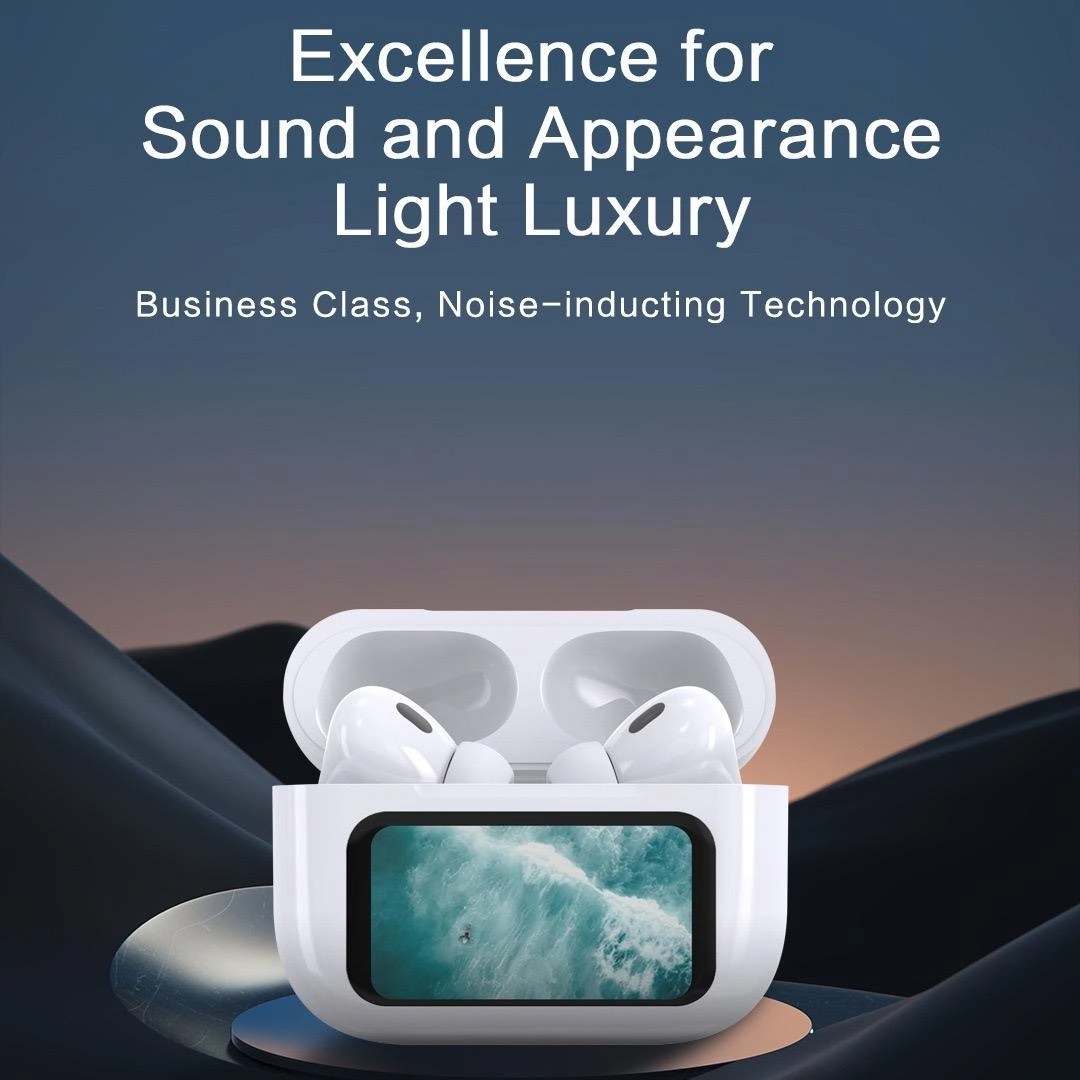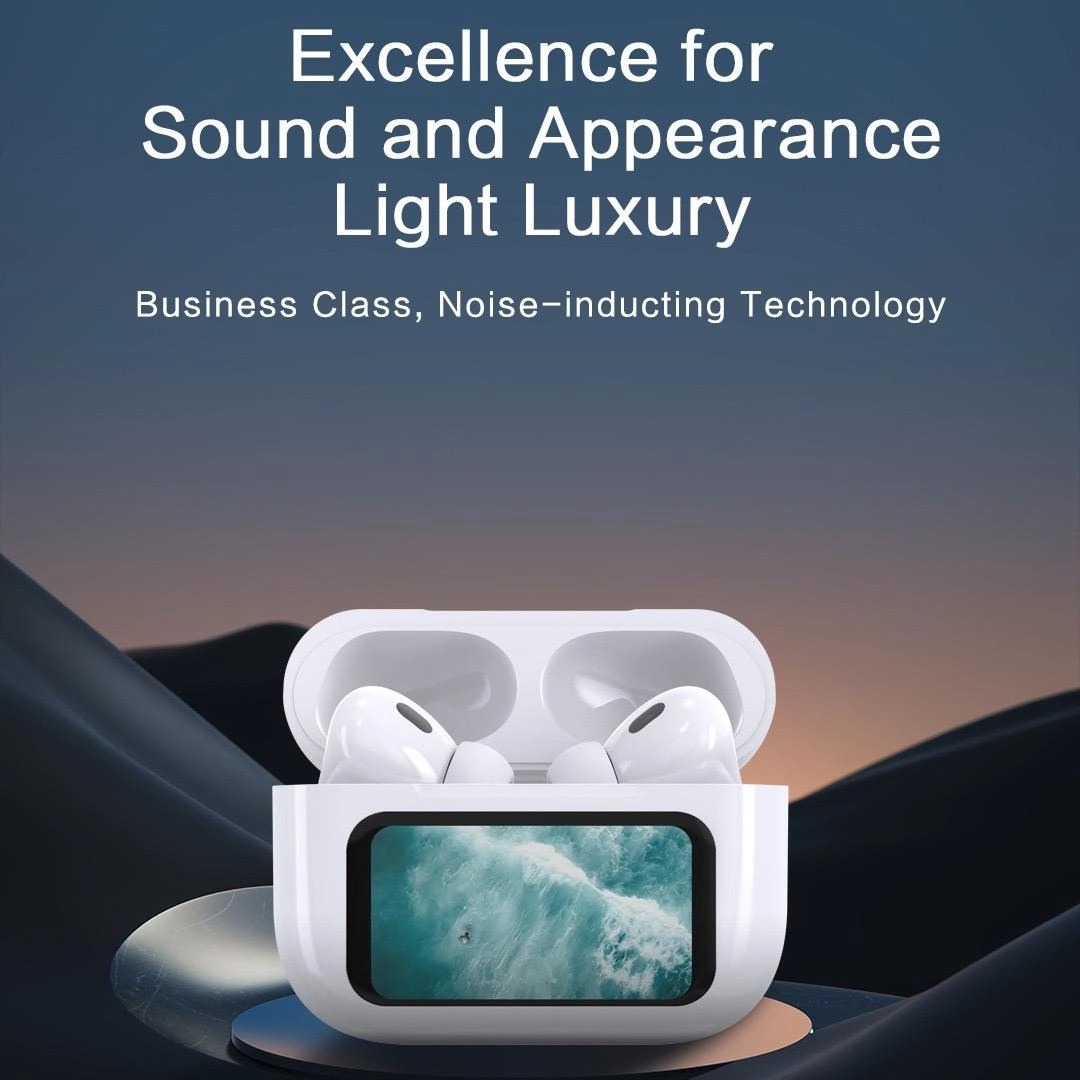-
- AntminerInnosilicon
What to Do if One Side of Bluetooth Earphone Is Not Working
Views: 195 Author: Site Editor Publish Time: 2025-10-02 Origin: Site
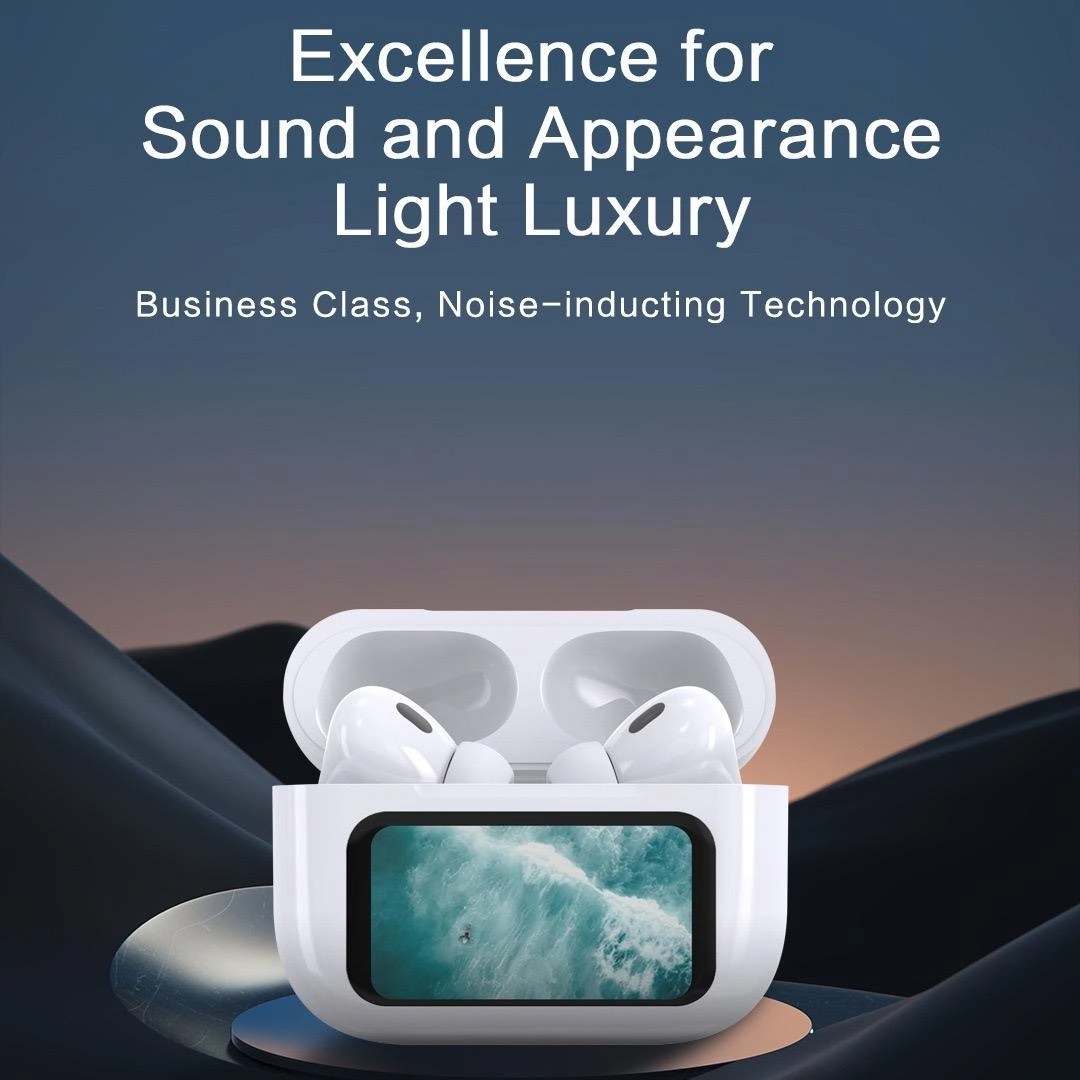
Introduction
Bluetooth earphones have become an essential accessory for music, calls, gaming, and even workouts. They offer the convenience of wireless connectivity, but like all technology, they are not immune to problems. One of the most frustrating issues users encounter is when sound only comes out of one side of the earphones. This problem can interrupt productivity, affect entertainment experiences, and sometimes lead people to believe they need to replace the device entirely. However, most cases can be resolved with a combination of troubleshooting steps, maintenance, and proper usage practices.
This article provides a comprehensive guide on what to do if one side of your Bluetooth earphone stops working. From identifying common causes to applying step-by-step solutions, you’ll find practical strategies that can save both time and money.
1. Identify the Root Cause of the Problem
Before attempting fixes, it’s important to determine why one side of the Bluetooth earphone isn’t working. Several issues may cause this malfunction, and each requires a different approach.
Battery imbalance: Many wireless earbuds have independent batteries. If one side is drained, it will stop functioning.
Connection glitches: Bluetooth synchronization issues between the earbuds or with the device can cause audio to cut out.
Hardware damage: Exposure to water, dust, or accidental drops can affect the speaker drivers.
Firmware issues: Outdated software on the earphones or the connected device may cause connectivity errors.
Audio settings: Balance settings on the phone or computer may accidentally be skewed to one channel.
Possible Cause Quick Indicator Difficulty to Fix Low battery on one side One earbud dies faster than the other Easy Bluetooth desync One side connects, the other doesn’t Easy Hardware damage No sound after multiple resets Hard Firmware/software issue Problem occurs after update or installation Medium Misconfigured audio balance Sound only plays on one channel Easy 
2. Check Bluetooth Earphone Battery Levels
Battery imbalance is one of the most common reasons for one side of Bluetooth earphones not working. Many true wireless earbuds charge separately inside their case. If one earbud is not seated correctly, it may not charge fully.
Steps to check and resolve battery issues:
Place both earbuds into the charging case and ensure they fit snugly.
Confirm that the charging indicators are on for both sides.
Leave them to charge for at least 30 minutes before testing.
If available, check the companion app or Bluetooth settings on your device to view individual battery levels.
If one earbud consistently fails to charge, the issue may be with the charging case contacts. Cleaning the pins with a soft cloth and ensuring there’s no debris can often fix the problem.
3. Reset and Re-pair the Bluetooth Earphones
Connection glitches are a frequent cause of audio only working on one side. Resetting and re-pairing the Bluetooth earphones helps refresh the connection.
How to reset most Bluetooth earphones:
Place both earbuds in the charging case.
Hold down the touch sensors or buttons until the LED indicators flash.
Forget the device from your phone’s Bluetooth settings.
Re-pair the earphones as if connecting for the first time.
Device Type Reset Method Example True Wireless Earbuds Hold both buttons 10–15 seconds while in the case Neckband Bluetooth Earphones Press and hold power + volume down for 10 seconds Over-ear Bluetooth Headphones Long press power button until LED blinks red/blue repeatedly This process eliminates pairing bugs and ensures both sides of the earphones are synchronized.
4. Adjust Audio Balance Settings
Sometimes the issue lies not in the earphones but in the connected device’s audio settings. Both smartphones and computers allow you to adjust left and right channel balance. If one side is set too low, it may seem like the earphone is faulty.
On Android:
Go to Settings > Accessibility > Hearing > Audio Balance.
Ensure the slider is centered.
On iOS:
Navigate to Settings > Accessibility > Audio/Visual > Balance.
Adjust until both sides are equal.
On Windows/Mac:
Check the sound settings and confirm left-right balance.
Making sure balance settings are correct can instantly resolve the issue without further troubleshooting.
5. Clean and Maintain Your Bluetooth Earphones
Dirt, dust, and earwax can block sound output, especially in smaller earbuds. Regular cleaning ensures sound is not muffled or blocked on one side.
Cleaning tips:
Use a soft, dry brush or microfiber cloth to remove debris.
Avoid using sharp objects that could damage the speaker mesh.
For stubborn dirt, lightly dampen a cotton swab with rubbing alcohol (never soak).
Clean the charging case pins with a dry brush to ensure proper charging.
By maintaining your Bluetooth earphones regularly, you can prevent problems that mimic technical faults.
6. Update Firmware and Device Software
Firmware updates often resolve bugs affecting connectivity and audio performance. Many premium Bluetooth earphones come with companion apps that notify you of updates.
Steps to check firmware:
Install the official app (e.g., Sony Headphones Connect, Jabra Sound+, or Bose Music).
Connect your Bluetooth earphones and check for firmware updates.
Update both earbuds simultaneously to avoid syncing issues.
Additionally, keeping your phone, tablet, or computer’s operating system updated ensures compatibility with the earphones’ Bluetooth version.
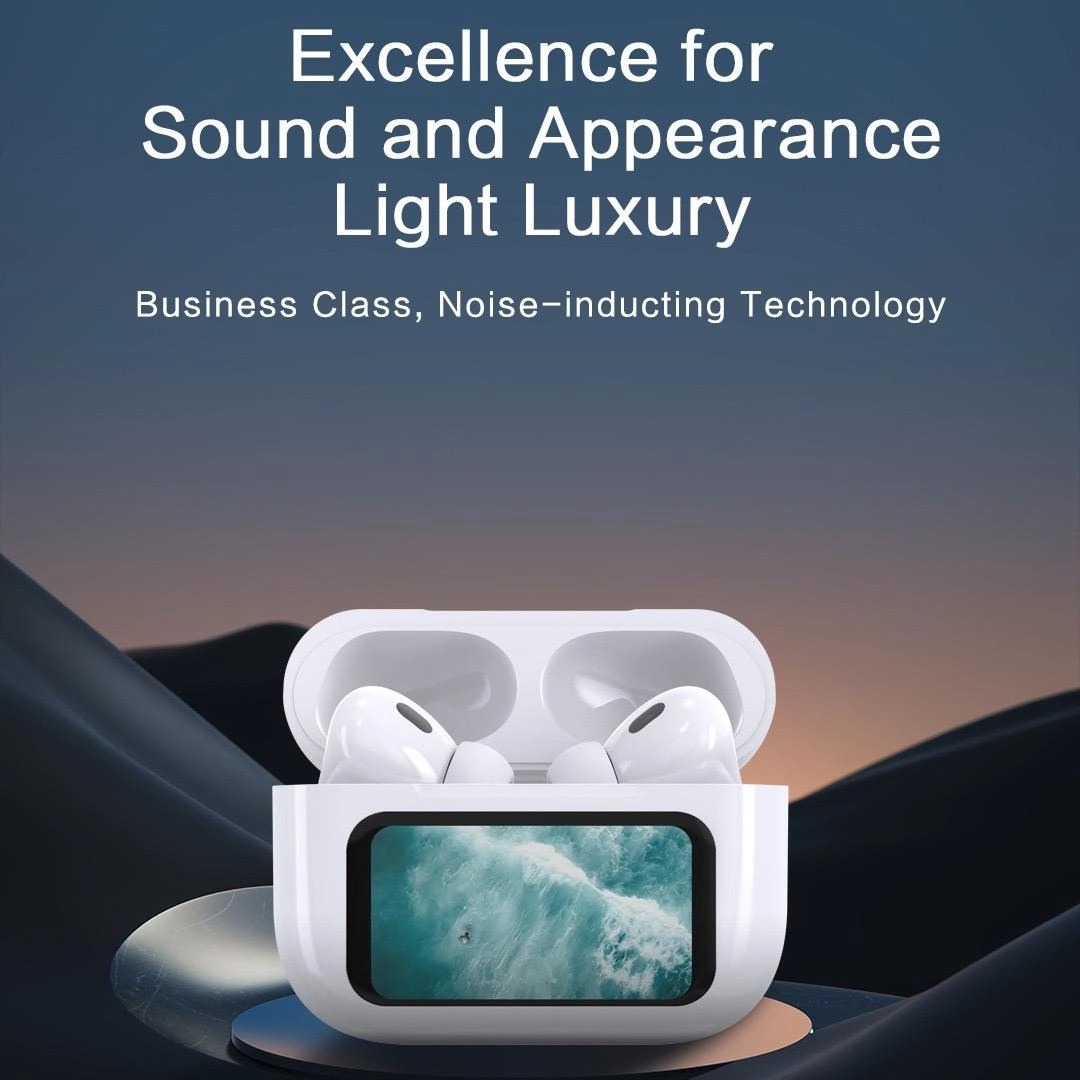
7. Test with Multiple Devices
If one side of your Bluetooth earphone still does not work, testing with another device helps identify whether the issue is hardware-related.
Connect the earphones to a different smartphone, laptop, or tablet.
Play audio and check if both sides function.
If the issue persists across devices, the earphones are likely at fault.
This step helps you avoid unnecessary troubleshooting on the wrong end of the connection.
8. When to Consider Repair or Replacement
If all troubleshooting fails, the problem might be hardware damage that requires repair or replacement. Common cases include:
Water damage to internal components.
Broken drivers inside the earbud.
Malfunctioning charging contacts that no longer transfer power.
Warranty coverage may allow for free replacement. Contacting the brand’s customer service is the next step if your Bluetooth earphones are still under warranty.
Situation Recommended Action Within warranty period Request replacement from manufacturer Out of warranty, but repairable Seek professional repair services Severe physical damage Replace with new earphones Conclusion
Experiencing one side of a Bluetooth earphone not working can be frustrating, but in most cases, it doesn’t mean your earphones are beyond repair. From checking the battery and resetting connections to adjusting audio balance and cleaning, several solutions can quickly restore sound to both sides. Regular maintenance, software updates, and careful handling go a long way in preventing future issues. If none of the troubleshooting steps work, considering repair or replacement is the final option. By following this guide, you can make informed decisions and extend the lifespan of your Bluetooth earphones.
FAQ
Q1: Why does only one side of my Bluetooth earphone charge?
This often happens when the charging pins are dirty or misaligned. Cleaning the case and ensuring the earbuds fit snugly usually resolves the problem.Q2: Can Bluetooth interference cause sound to cut out on one side?
Yes. Interference from Wi-Fi routers, microwaves, or other Bluetooth devices can disrupt audio on one side. Staying within the recommended range minimizes this issue.Q3: How do I know if my Bluetooth earphone has hardware damage?
If the earphone produces no sound even after resets, updates, and testing across multiple devices, it likely has internal hardware damage.Q4: Do all Bluetooth earphones allow firmware updates?
Not all models support firmware updates. High-end brands typically provide companion apps, while budget models may lack this feature.Q5: How often should I clean my Bluetooth earphones?
For daily users, cleaning once a week is recommended. For occasional use, cleaning once every two to three weeks is sufficient.RELATED PRODUCTS
Leave a MessageShenzhen OB Technology Co., Ltd. We are leading manufacturer in China which specialized electronic products supplying for 10 years.SHOPGraphics CardadaphicsSUPPORTSubscribe to receive updates, access to exclusive deals, and more.